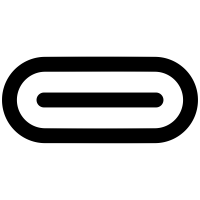
Is type-C a boon or a mere failed attempt?
USBs have been a very part of our computing needs but only a few of us would be knowing what it stands for. And that’s Universal Serial Bus.
Going by it’s nomenclature, type-C looks like a bump to the trend for standardising the connection peripherals. For those, still unaware of the new form-factor of the USB port, here’s the visual to explain why is USB type-C a big deal!
Considering USB 1.0, it wasn’t intended for high data transmission rates but to connect and power the computer accessories like the keyboard and mouse. And supported a transfer rate of 12mbps.
While the USB 2.0 which came out in early 2000, created a buzz in the industry with a whooping transfer rate of 480 mbps. This, was the actual rise of standardised connections for a number of gadgets like the camera or the printers. It could even be used for charging cell-phones and backing up data with the debut of USB flash-drives. The portability of such flash-drives replaced the CDs and offered much more storage capabilities when put to comparison.
In the late of 2008, came in the USB 3.0 which offered a transfer rate upto 5 gbps. Apart from high transfer rate, the new USB offered double the current transmission when compared to its predecessor. So, it wasn’t just a connection peripheral or a storage interface but could be used for faster charging of devices too!
All these variants followed the same form-factor until type-C came into picture. Which is also termed as USB 3.1 and supports a reversible design with a transfer rate of upto 10gbps. Coming back to the earlier generations, it followed a fixed shape which required the usb to be inserted in a fixed orientation and not even up-side-down. Here’s how type-C improvises its purpose:
- As stated already, higher transfer rate.
- Two-way insertion compatibility.
- It’s tiny and can be fitted even in a smartphone and smaller ports imply thinner devices.
- No need of USB and micro-USB as separate ports, type-C replaces two at a time.
- Connecting wire has same connectors at both ends.
- Just one port can be used to charge, transfer data and output (video and audio) all at the same time.
- Kills the mess to carry multiple wires with differently shaped ports
- It’s backward compatible, not physically but with the underlying technology.
- Removes the need of numerous ports like HDMI/AUX/USB/LAN at once (Reference: Macbook 2015)
- Thunderbolt has same form factor as of USB type-C and supports transfer rate upto 40gbps
But ironically, with partially developed market in India its motive has backfired for one has to carry numerous adapters. Nevertheless we may regard these as teething problems for a better future.